
me
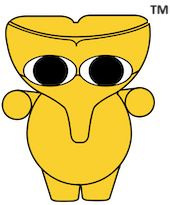
prev
next


For a drop of Honey


Introduction- Dakshineshwar


Obhishar


Tenaliraman episode 1


Dear Parent E3
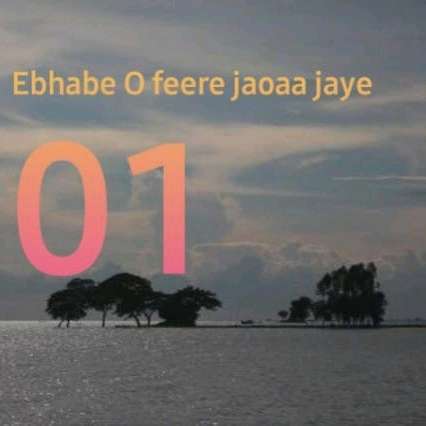

Ebhabe O Feere Jaoaa Jaye Part 01


Rabindranath Golpo


Three For Free


Tenaliraman Episode 8


Finding The Story
MEDIA

obo Vinyls- series
MEDIA

Janardan Gosh Series
MEDIA

Story Trap Bangla
MEDIA

Bam Dik series
MEDIA

Audio Junction
MEDIA

Swapno Puron Durba
MEDIA

Timeless Tales
MEDIA

Bongo Kobi
MEDIA

Nilanjana Dey Series
MEDIA

Bongchatter Series


DariusModi


Stroudsburg Festival In the Poconos Mountains


LEARNING BEES


Evil Plan


Tales Of Uncle Chopra-2


Tales Of Uncle Chopra-1


RABI THAKUR


VARIOUS FACETS OF RAY


WORLD STORYTELLING DAY 2022


BANGLA NABA BARSHA 1429


BTS Of Dhamaal


From Strangers To Meme Exchangers


BTS Of Herapheri


Bestie Vibes


Classroom Tales


Bhai Bhen Ke Pyaari Yaaden


Maa Ki Daant Mein Chhupa Pyaar


Introduction


അറബിയും സുലൈഖയും


Jaisalmer - The Golden City

Janardan Ghosh

Usha Chhabra

Valentina Trivedi

Geeta Ramanujam

Sujata Chatterjee

Meenu Sivaramakrishnan

Storyteller Upanshu

Soumyadip Chakraborty

Aparna Ramachandran

Shilpa Mehta






