
Registed here!

Registed here!

Registed here!

Registed here!

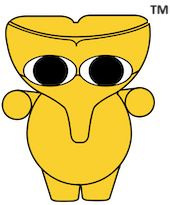














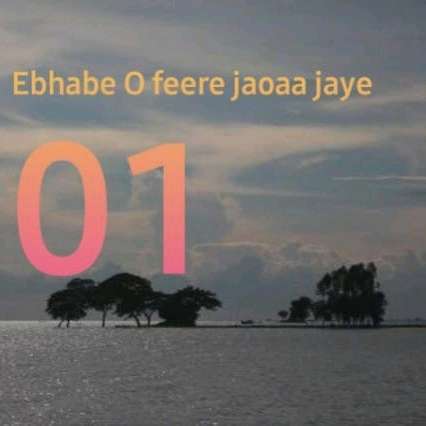










obo Vinyls- series

Janardan Gosh Series

Story Trap Bangla

Bam Dik series

Audio Junction

Swapno Puron Durba

Timeless Tales

Bongo Kobi

Nilanjana Dey Series

Bongchatter Series










































Janardan Ghosh

Usha Chhabra

Valentina Trivedi

Geeta Ramanujam

Sujata Chatterjee

Meenu Sivaramakrishnan

Storyteller Upanshu

Soumyadip Chakraborty

Aparna Ramachandran

Shilpa Mehta